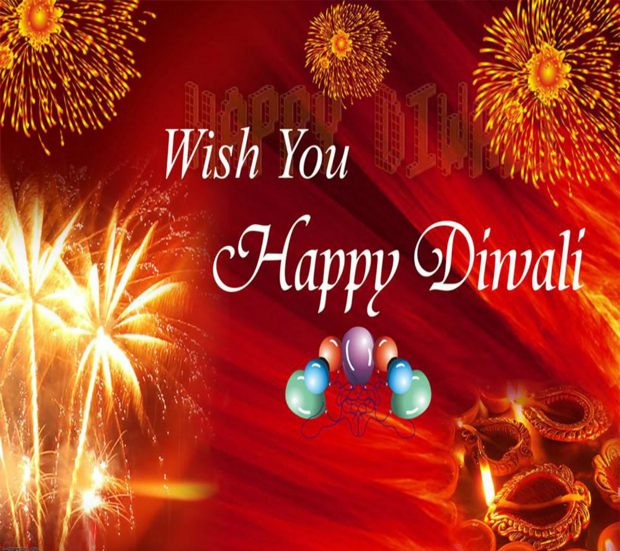A Domain name is an identification string that corresponds to an IP Address. An IP (Internet Protocol) Address is in the form of 4 numbers which are separated by periods. So, if you wanted to visit GOOGLE, you type www.google.com in your browser address bar. In above scenario, www.google.com is the domain name which resolves to IP address “74.125.28.99”.
An IP (Internet Protocol) address is in the form of numbers like 115.242.26.165, which is allotted to each computer, server and the network that access the Internet. They work exactly like license plates that are allotted to different vehicles. No two license plates have same number; same way; No two IP addresses are same.
How Does a Domain Name work?
The World Wide Web uses IP addresses to transfer data. For example, you may be connecting to a website by typing the domain name, but it actually resolves to an IP address. DNS (Domain Name System) manages the work of matching a domain name to its IP address. DNS is a big database which contains the information of IP addresses and domain names. The servers which manage this process are known as Domain Name Servers. These servers are computers that convert a domain name into an IP address. The whole mechanism of Domain Names, IP Addresses and DNS is developed so that general people like me and you are not required to remember a series of numbers (IPs) to visit a website.
What If There Were No Domain Names…
Just imagine if there were no domain names, you would be required to type-in IP Address of your favorite website each time you visit it. So, if I thought to visit Google.com from my place, I would be required to type “74.125.28.99” which would have opened the page served currently at https://www.google.com/; we would’ve required remembering so many numbers.
Often times, people get confused and associate a domain name with a URL (Uniform Resource Locator). A URL is the entire address that we use to visit any website including the http, colons and slashes. So, http://www.google.com/ is a URL and google.com is a domain name. I hope this confusion is clear now.
Domain Name History:
- The first “.net” domain name was registered on 1st January, 1985. The domain name was “nordu.net”.
- The first “.com” domain name was registered on 15 March, 1985. The domain name was “symbolics.com”.
- The first “.org” domain name was registered on 10 July, 1985. The domain name was “mitre.org”

The cost of registering a domain name in 1995 was around $100 and they were registered for a period of 2 years. At that time, Domain name registration was subsidized by the National Science Foundation. After several years, the process of registering domain name was handed over to private players.
All the generic one and two word names are already registered. You will also find that most of the dictionary names, people’s first names, last names are already registered. It is very hard to find a domain name that you like, so always keep 10 or more phrases in mind related to your concept before searching for a domain name. Find out how to choose a domain name.
Types of Domain names:
- Top Level Domains (TLDs): TLDs are domain names which include only one suffix after the “.”; some examples of top level domains are “.net”, “.info”, “.biz”, etc. The “.com” type is a TLD and also most used type of registering a domain name.
- Second Level Domains (2LDs): 2LDs are domains which include two suffix after the “.”. They contain another level after the “.com” or “.co” suffix. Some examples of 2LDs are “.com.au” [Australia Country Specific Domain] and “.co.uk” [Britain Country Specific Domain].
Behind the Scenes:
Some people may start wondering, how does the domain name actually end up pointing to a website? The answer is; when you get a web hosting, your hosting provider configures your website with an IP address. The IP address assigned to you is unique; no two IP addresses are same. So, if you type the IP address configured for your website in your web browser address bar, you will end up accessing your website. So, technically, a domain name is not even required to access your website. However, as IP addresses are not easily remembered, domain name comes as a savior here.
Once you register a domain name, you need to login in the control panel of your domain registrar and required to point it to the exact IP address that is configured by your web host to access your website. This entry is updated in the Domain Name System. So, whenever somebody types the domain name of your website, he is redirected to your website.
Benefits of registering a Domain Name:
- Point your domain name to your website: If you don’t have a domain name, you will still be able to access your website; however, you will need to type your IP address to access it. It is not user friendly as far as your visitors are concerned; Domain names provide you with a proper, neat, user-friendly and easy to remember alternative.
- Setup unique Email Addresses: Besides accessing your website, you can also use a domain name to create an email address. Although, there are many free email providers like Hotmail and Gmail, it is very hard to get an email address with your first name or last name. By registering a domain name like “yourcompanyname.com”, you can create an email address with yourfirstname@yourcompanyname.com.
How to Register a Domain Name:
A Domain name is registered with an organization called ICANN (The Internet Corporation for Assigned Names and Numbers) through Domain Registrar. For an example, if you want to register “yournameblog.com”, you will need to visit a Domain Registrar and register it. It costs around $10 per year to register a “.com” domain name.
I personally use and recommend Name Cheap to register domain names. Namecheap is an ICANN-accredited domain registrar company. They are in domain registering business since 2000.